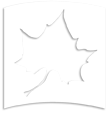NEW: Effective February 15, 2017 the Change of Grade paper form has been transitioned to an automated Banner workflow request. Any paper Change of Grade forms that were initiated before this transition will be accepted and processed through March 1, 2017. After this date, all requests should be submitted using the new Change of Grade workflow process.
Instructors can generate a Change of Grade request via the MyISU portal. It is no longer required to be on campus to generate these requests, however a VPN connection is required. Change of Grade requests may only be submitted by the instructor of record.
Instructions
- Log into MyISU
- Select the Faculty Self-Service badge
- Select the Reporting Services tab
- Select the Change of Grade link
- Select Term
- Select Course (by CRN)
- Select Student *
- Select New Grade
- Select Reason
Change of Grade requests will be routed electronically to the department chair and dean designee for approval. Email notifications will be sent to both student and instructor upon approval or denial of change of grade requests.
* The list of available students will exclude any student with a current grade of IN, IP, or W. Grade changes or deadline extension updates for students with a current grade of IN or IP will need to be completed through the IN/IP listing in self-service.
PDF Instructions
Change of Grade Instructions for Instructor
Change of Grade Instructions for Department Chair/Dean